Syntax:
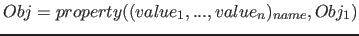





With the property element "property" properties for Fib objects will be set.
Syntax:
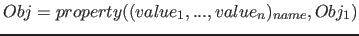
Short syntax:
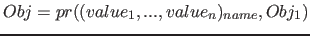

 specifies the name of the property. It determines the type of the vector. All property types should belong to the vector supertype "property".
specifies the name of the property. It determines the type of the vector. All property types should belong to the vector supertype "property".

 of the property.
of the property.

| name | value | number of values | description | example |
| whatever | 0 | 0 | The properties of the subobject does not matter. Whichever properties are also associated with this subobject, they are correct. | pr(  , Obj ) , Obj ) |
| Color | ||||
| (all colors overwrite current set colors of the actual Fib object) | ||||
| colorRGB | 1 | 3 | color as red, green and blue fraction values | pr(
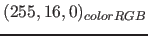 , Obj ) , Obj ) |
| colorGrayscale | 2 | 1 | luma fraction | pr(
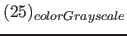 , Obj ) , Obj ) |
| More properties | ||||
| layer | 100 | 1 | layer for the points (lower layers are covered by higher layers) | pr(  , Obj ) , Obj ) |
| transparency | 200 | 1 | transparency fraction for the colors of the points | pr(
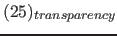 , Obj ) , Obj ) |
| persistent | 210 | 0 | This property is only useful for a time period (or the dimension of time). Points in space with this property lose their other properties only, if they are overwritten later in time by a respective property of the same type. This of course only holds as long as the particular point has the property  . The property . The property  is useful for example, if in a movie a objects should be visible as long as they are not overwritten by other objects. In this case, for the entire Fib object the property is useful for example, if in a movie a objects should be visible as long as they are not overwritten by other objects. In this case, for the entire Fib object the property  can be set. If an object is defined at a time and displayed, it will displayed in the future as long as it is not overwritten. can be set. If an object is defined at a time and displayed, it will displayed in the future as long as it is not overwritten. |
pr(
 , Obj ) , Obj ) |
| Sound properties | ||||
| sound | 300 | 4 | a sound; the values are: 1. frequency in Hertz ( ), 2. sound pressure in Pascal ), 2. sound pressure in Pascal  ( (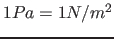 ), 3. phase shift in radians, 4. duration in seconds; a sound is additive to other sounds ), 3. phase shift in radians, 4. duration in seconds; a sound is additive to other sounds |
pr(
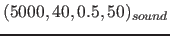 , Obj) , Obj) |
| soundPolarized | 301 |  |
a sound; the values are: 1. frequency in Hertz ( ), 2. sound pressure in Pascal ), 2. sound pressure in Pascal  ( (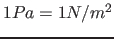 ), 3. phase shift in radians, 4. duration in seconds; r = ), 3. phase shift in radians, 4. duration in seconds; r =  to ( to ( ) polarization fraction (as an angle in radians) in the dimension plane, which is spanned by the respective dimensions ) polarization fraction (as an angle in radians) in the dimension plane, which is spanned by the respective dimensions  and and  ( ( is the number of dimensions), the angle origin is the is the number of dimensions), the angle origin is the  axis a goes in positive direction; a sound is additive to other sounds axis a goes in positive direction; a sound is additive to other sounds |
pr(
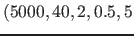
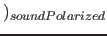 , Obj) , Obj) |
| soundAmplitude | 305 | 3 | the amplitude of a sound; the values are: 1. sound pressure in Pascal  ( (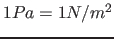 ), 2. phase shift in radians, 3. duration in seconds; a sound is additive to other sounds; With this properties sounds can be build by their amplitude with a specific sampling rate, such as in the WAVE file format. ), 2. phase shift in radians, 3. duration in seconds; a sound is additive to other sounds; With this properties sounds can be build by their amplitude with a specific sampling rate, such as in the WAVE file format. |
pr(
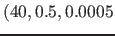
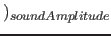 , Obj) , Obj) |
| soundBarrier | 310 | 1 | speed of sound in meters per second ( ); With this property objects can change the acoustics. ); With this property objects can change the acoustics. |
pr(
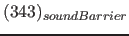 , Obj) , Obj) |
| soundReflected | 311 | 1 | fraction of sound reflected from the object; This property applies to the surface / the edge of the object and not for all his individual points | pr(
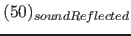 , Obj) , Obj) |
| soundDamping | 312 | 1 | fraction of the sound swallowed by a point | pr(
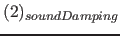 , Obj) , Obj) |
| Physical properties | ||||
| kelvin | 400 | 1 | temperature in Kelvin | pr(
 , Obj) , Obj) |
| electroMagnetic | 410 |  |
an electromagnetic radiation source, the values are: 1. frequency in Hertz ( ), 2. amplitude in Candela cd, 3. phase shift in radians, 4. duration in seconds, r = ), 2. amplitude in Candela cd, 3. phase shift in radians, 4. duration in seconds, r =  to ( to ( ) polarization fraction (as an angle in radians) in the dimension direction, which is spanned by the respective dimensions ) polarization fraction (as an angle in radians) in the dimension direction, which is spanned by the respective dimensions  and and  ( ( is the number of dimensions), the angular information is provided by the is the number of dimensions), the angular information is provided by the  axis in positive direction, an electromagnetic wave is additive to other electromagnetic waves axis in positive direction, an electromagnetic wave is additive to other electromagnetic waves |
pr(
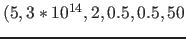
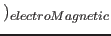 , Obj) , Obj) |
| Properties for describing objects | ||||
| (They describe only the part objects, without any further impact) | ||||
| periodBegin | 500 | 1 | time in seconds ( ) from the beginning of the whole multimedia object, starting at which the object is to be displayed; if possible, this property should be near the root of the multimedia object; when a multimedia object is played it can be determined with this property: the order in which subobjects should be evaluated and/or till which time to evaluate a part object ) from the beginning of the whole multimedia object, starting at which the object is to be displayed; if possible, this property should be near the root of the multimedia object; when a multimedia object is played it can be determined with this property: the order in which subobjects should be evaluated and/or till which time to evaluate a part object |
pr(
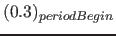 , Obj) , Obj) |
| periodEnd | 501 | 1 | time in seconds ( ) from the beginning of the whole multimedia object, till which the object is to be displayed; if possible, this property should be near the root of the multimedia object and follow a "periodBegin" property; when a multimedia object is played it can be determined with this property: the order in which subobjects should be evaluated and/or till which time to evaluate a part object completely ) from the beginning of the whole multimedia object, till which the object is to be displayed; if possible, this property should be near the root of the multimedia object and follow a "periodBegin" property; when a multimedia object is played it can be determined with this property: the order in which subobjects should be evaluated and/or till which time to evaluate a part object completely |
pr(
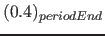 , Obj) , Obj) |
| evaluationTime | 502 | 1 | time required for evaluating a multimedia object, in proportion to a multimedia object, which contains only one point (the value should be seen as a multiple of the evaluation time of a point); with this property in combination with the properties "periodBegin" und "periodEnd" a good evaluation order and time can be evalued for the partobjects, when playing a multimedia object; this property should stand immediately after (or below/within) "periodBegin" and "periodEnd" | pr(
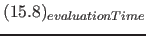 , Obj) , Obj) |
| Properties for the compressed storing | ||||
| (these have no effect on the points) | ||||
| checksum | 600 | 3 | An checksum for the object will be generated. The first parameter determines the type of the checksum. The second parameter specifies any which number of bits, a checksum is to be generated, and the third parameter defines how many bits the checksum is long. The last block of the checksum will be filled with 0 after loading the blocks, so that it too has the desired length. If there are enough bits to correct an existing error, it will be attempted to correct the error. (see section 21.3.3 on page ![[*]](../pictures/crossref.png) ) ) |
pr(
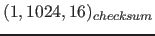 , Obj ) , Obj ) |
| boundSize | 601 | 0 | For the part object the border/size in bits will be stored, when saving it. If an error occured while loading the part object, the (in the bitstream after the faulty part object) following part objects can still be loaded, because their beginning is known. (see section 21.3.3 on page ![[*]](../pictures/crossref.png) ) ) |
pr(
 , Obj ) , Obj ) |
| Other properties | ||||
| Product Properties | 240 to 255 | variable | Properties which are product specific. Different producers can use this area, without getting incompatible with later defined properties. | |
The table 2 shows different properties, which can be set with the "property" element (the prefix "property::" for the names was omitted because of clarity). Every property has it's own vector type. Every vector type has the supertype "property". The domains of the vector typs are declared in the root-element (see section 9.14 on page ![[*]](../pictures/crossref.png) ).
).
In table 2 the  stands for the number of dimensions in the Fib multimedia object.
stands for the number of dimensions in the Fib multimedia object.
In table 5 on page ![[*]](../pictures/crossref.png) the property typs with their default domains are listed.
the property typs with their default domains are listed.
If for a position a needed property dosn't exists, the zero vector from the valid domain (or maybe the default domain) will be assumed for it.
Examples:
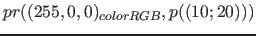 ; a red point on position (10,20)
; a red point on position (10,20)
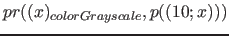 ;
;  is a variable, which will be set higher in the branch, this variable influenced the position and also color / brightness of the point
is a variable, which will be set higher in the branch, this variable influenced the position and also color / brightness of the point
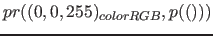 ; the whole background is blue
; the whole background is blue




