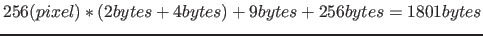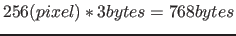![[*]](../pictures/crossref.png) discussed possible syntax.
discussed possible syntax.





With the Fib multimedia language all as raster graphics displayable images can be represented. Images, that are displayed as raster graphics, are the most commonly used images in the digital data processing. These include Windows bitmap (BMP; file extension: .bmp), JPEG File Interchange Format (JFIF, file extension: .jpg) and Portable Network Graphics (PNG, File Extension: .png).
With using only the point element and the list element alone all possible raster graphics can (already) be represented.
Proof:
A raster graphic (euclidean, two dimensional, discrete) can be represented as a matrix, the column indicats the x coordinate, the lines the y coordinate of the point and the values specify the colors of the points. The number of dots in the raster image is finite. To represent these points in the Fib multimedia language, a root-element have to be created that contains the properties of the raster graphic (size and dimension domain etc.). In this root-element a main Fib object, wich is a list element, is inserted, which contains for each point of the image a subobject. This subobject consists only of a property element, which encodes the color of the point, and one contained point element, which encodes the position of the point. So there is for every point in the raster graphic a corresponding point in the generated Fib object, so that the Fib object represents the raster image.
A mapping into the Fib multimedia language can for example be implemented by the algorithm shown in listing 2 (pseudo-C).
matrix[ x, y ]. With the function getColorVector() a Fib color vector is generated from the matrix color value.
![[*]](../pictures/crossref.png) discussed possible syntax.
discussed possible syntax.
![\begin{lstlisting}[language=C, numbers=left, frame=single, caption={Algorithm to...
...rty( getColorVector( matrix[x,y] ) , p( (x,y) ) ) );
};
};
};
\end{lstlisting}](img480.png)
Since the expansion with functions and other elements is optional, a correct Fib object is generated with the specified algorithm.
For each point in the matrix there is a same-colored point in the Fib object with the corresponding coordinate, but there are no points in Fib object that are not present in the matrix, because each coordinate of the matrix is traverse with the two "for" loops. Thereby a point in the Fib object is added for each coordinate and thus for every point in the raster graphic. Thus for every point in the raster graphic a corresponding point in the Fib object exists.
Since only coordinates of the matrix are traverse in the "for" loops and only for them corresponding points are included in the Fib object, there are only points that appear in the matrix and hence only points in the Fib object, which also occur in the raster graphic.
So there are only the points from the original raster graphic in the Fib object and no more.
Thus the Fib object and the original the raster graphic represent (/shows) the same raster graphic. Therefore, all raster graphics are representable with the Fib multimedia language.
A Fib object generated by the algorithm, that represents an original raster graphic, is an upper limit to the minimum size of possible corresponding Fib objects. This means, each raster graphic can be represented by a Fib object, that is as big as the Fib object for the raster graphics that was generated with the above algorithm, that is the Fib object generated. But there are likely even shorter Fib objects for raster graphics.
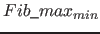 = (number of pixels in the image)
= (number of pixels in the image)  (size of a point element) + (size of a property element for the appropriate color scheme)
(size of a point element) + (size of a property element for the appropriate color scheme)![$]$](img483.png) + (size of a list element)+ (size of a root-element with values set)
+ (size of a list element)+ (size of a root-element with values set)