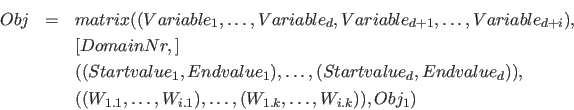





The matrix element represents a matrix. The matrix element works similar to the set element, except that a number of counter variables is generated automatically.
Syntax:
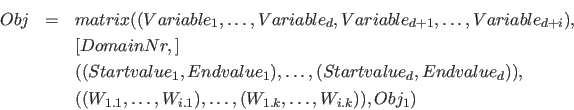
Description of the elements:
 : Number of dimensions of the matrix (
: Number of dimensions of the matrix ( )
)
 : Number of values per set of values (
: Number of values per set of values ( )
)
 : Number of sets, with which the variables are set (
: Number of sets, with which the variables are set ( )
)
 : The variables, which the matrix element defines
: The variables, which the matrix element defines
 : This is the number of the domain for the matrix element. This information is optional, the default value is 0. If no matrix domain with that number exist, the matrix domain with the next smallest number is used. By using different, adapted for each matrix element, domains, the memory requirements for storing in the compressed Fib format can be optimized.
: This is the number of the domain for the matrix element. This information is optional, the default value is 0. If no matrix domain with that number exist, the matrix domain with the next smallest number is used. By using different, adapted for each matrix element, domains, the memory requirements for storing in the compressed Fib format can be optimized.
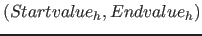 : vector for the area for the (/ matrix size in) dimension
: vector for the area for the (/ matrix size in) dimension 
 : Start value of the counter variable for the
: Start value of the counter variable for the  'th dimension
'th dimension
 : End value for the counter variable for the
: End value for the counter variable for the  'th dimension
'th dimension
 with
with
 and
and
 : This are the to set values or variables, whith values to set
: This are the to set values or variables, whith values to set
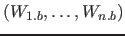 : Vector of the to set values
: Vector of the to set values
 : The subobject, for which the variables
: The subobject, for which the variables  are defined and which will be evalued for every variable assignment.
are defined and which will be evalued for every variable assignment.
The matrix element represents a matrix with  dimensions, which elements are sets of
dimensions, which elements are sets of  values.
values.
In the matrix element each dimension / counter / index variable  (with
(with  ) goes through all integers of the corresponding area
) goes through all integers of the corresponding area  to
to  . For each integer value of the
. For each integer value of the  all integer values of the variable
all integer values of the variable
 will be set. For each value allocation of the dimension variables
will be set. For each value allocation of the dimension variables
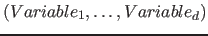 the value variables
the value variables
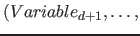
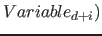 will be set to the next set of values
will be set to the next set of values
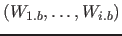 . This continues until either the dimension variables
. This continues until either the dimension variables
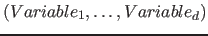 have gone through all of their values or there is no next set of values
have gone through all of their values or there is no next set of values
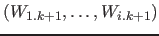 . If an element
. If an element  is a variable, so the
is a variable, so the
 will be assigned according to the value of the variable
will be assigned according to the value of the variable  .
.
If there are no value variables ( ), just all the values of the dimension variables
), just all the values of the dimension variables
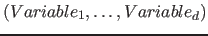 will be set and the sets of values will be ignored.
will be set and the sets of values will be ignored.
In listing 1 the operation of the matrix element is shown with C-pseudo code.
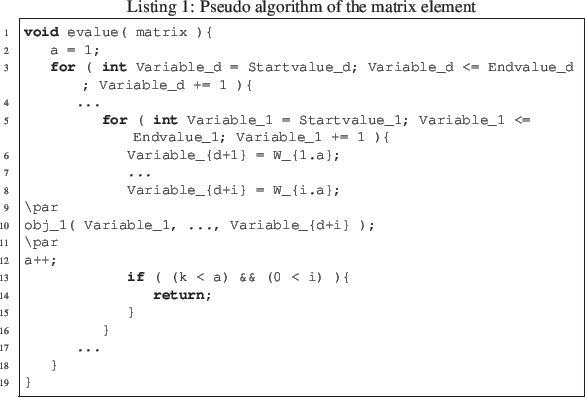
Example:
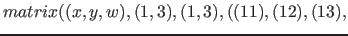
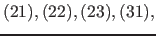

 : In this example the variables
: In this example the variables  ,
,  and
and  will be set for the subobject
will be set for the subobject  sequentially to the values:
sequentially to the values:
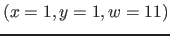 ,
,
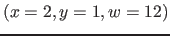 ,
,
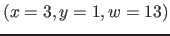 ,
,
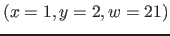 ,
,
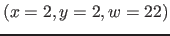 ,
,
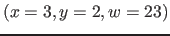 ,
,
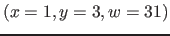 ,
,
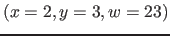 ,
,
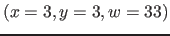
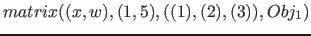 : In this example the variables
: In this example the variables  and
and  will be set sequentially to the values:
will be set sequentially to the values: 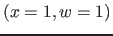 ,
, 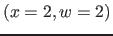 ,
, 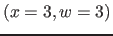 end, because no other assignments for
end, because no other assignments for  exists
exists
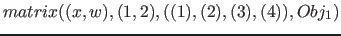 : The variables
: The variables  and
and  will be set sequentially to the values:
will be set sequentially to the values: 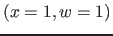 ,
, 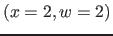 end, because no other assignments for
end, because no other assignments for  exists to be set
exists to be set
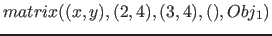 : The variables
: The variables  and
and  will be set sequentially to the values:
will be set sequentially to the values: 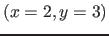 ,
, 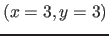 ,
, 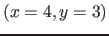 ,
, 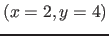 ,
, 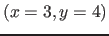 ,
, 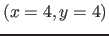
Note:
Matrices and vectors (one-dimensional matrices) are often used in mathematics, computer science, image processing. With the matrix element for example subimages can directly be specified as a raster image or the values of a flow chart can be given directly.




