For the description of the Fib element to retrieve domain properties see section 9.11 on page
![[*]](../pictures/crossref.png) .
.





Introduction: 0000 0000 0000 1111
For the description of the Fib element to retrieve domain properties see section 9.11 on page ![[*]](../pictures/crossref.png) .
.
After the introduction follows the domain, from wich a value should be retrieved. The specification of the domain is in the form described in section 21.2.4 on page ![[*]](../pictures/crossref.png) (without padding to a full byte).
(without padding to a full byte).
Then follows the  parameter, for the choosen subdomain. First follows (each) an
parameter, for the choosen subdomain. First follows (each) an  -startbit, which indicates if an
-startbit, which indicates if an  parameter follows. If it is
parameter follows. If it is  no
no  parameter follows, if it is
parameter follows, if it is  an
an  parameter follows. If it is
parameter follows. If it is  this first
this first  -startbit is followed by a 1 byte (8 bits) long natural number
-startbit is followed by a 1 byte (8 bits) long natural number  , which indicates how many bits per
, which indicates how many bits per  parameter are used. After this follows the first
parameter are used. After this follows the first  parameter. After each
parameter. After each  parameters (stored with the domain
parameters (stored with the domain
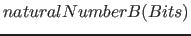 ) follows again an
) follows again an  -startbit and after it maybe the next
-startbit and after it maybe the next  parameter and so forth. Example
parameter and so forth. Example  : 2 Bits are needed to store the
: 2 Bits are needed to store the  parametes; the bits are (first bit on the front): 1111 0000 0000 0000 0 00 11011 1 00000010 11 1 10 0 (in ther order the fields are for: Fib element to retrieve domain; 8 bit element name; no parameter; matrixElement;
parametes; the bits are (first bit on the front): 1111 0000 0000 0000 0 00 11011 1 00000010 11 1 10 0 (in ther order the fields are for: Fib element to retrieve domain; 8 bit element name; no parameter; matrixElement;  parameter follows; with each 2 bit; 3'th subdomain;
parameter follows; with each 2 bit; 3'th subdomain;  parameter follows; first subdomain; no
parameter follows; first subdomain; no  parameter follows )
parameter follows )
After the bits for the element follows the  , this means what property value of the domain is selected. This is an 8-bit integer, as described in table 4 on page
, this means what property value of the domain is selected. This is an 8-bit integer, as described in table 4 on page ![[*]](../pictures/crossref.png) in the column "value".
in the column "value".
At the end of the Fib element to retrieve domain properties follows its subobject.




